An ever-expanding list of nearly 200 higher education institutions with iPad projects has been compiled by Eric Lai, blogger for ZDNet. To read further detail, see http://ipadpilots.k12cloudlearning.com
Abilene Christian University
Amridge University
Angelo State University
Arizona Christian University
Ashland University
Australian Catholic University
Berklee College of Music
Bethel University (Nashville, Tenn)
Boise State University
Bowdoin University
Briar Cliff University
Brookdale Community College
Brown Mackie College
Butler University
Cal State U. Fullerton College of Humanities and Social Sciences
Cardinal Stritch University
Carteret Community College
CDI College
Central Michigan University
Central Piedmont Community College
Chapman University
Chicago State University
Cornell University, Weill Medical College
Creighton Univeristy
Cumberland University
Curtin University(AU)
Dartmouth University, School of Medicine
Duke Digital Initiative
Duke Global Health Institute
Duke University
East Tennessee State University, medical school
Elon University
Emory University
Emporia State University, Kansas
Fairfield University
Fairleigh Dickinson University
Florida State College (Jacksonville)
Florida Technical College
Freed-Hardeman University
Gallaudet University
George Fox University
Georgia Perimeter College
Georgia State University
Georgia State University, Freshman Learning Community
Georgia State University, Robinson College of Business
Hamilton College
Hamline University
Harvard University
Hood College
Houston Baptist University, Medical School
Houston Community College (Southwest)
Hult International Business School
Illinois Institute of Technology
IMD business school (Switzerland)
Indiana University
Johns Hopkins University
Kansas State University, College of Education
Kansas State University, Salina
Lafayette College
Lehigh University
Linfield College
Long Island University
Loyola Marymount University
Loyola University, New Orleans
Luther College
Macquarie University
Malone University
Manchester Community College
Marian University, Honors program
Marshall Universtiy
Marylhurst University
McDaniel College
Michigan State University
Michigan Tech
Middle Tennessee State University
Millersville State University
MIT
Monterey College of Law
Moore College of Art and Design
Moore College(PA)
Morrisville State College
National Institute for Technology in Liberal Education (NITLE)
National University of Singapore
New York University, Continuing Ed & Stern School of Business
North Carolina State University
Northeast Mississippi Community College
Northern Kentucky University
Northern Virginia Community College
Northumbria University Law School
Northwest College (Powell, WY)
Northwest Kansas Technical College
Notre Dame
Nyenrode Business Universiteit
Oberlin College
Ohio State University
Ohio State University, Fisher School of Business
Oklahoma Christian University
Oklahoma State University
Old Dominion University
Pace University
Pace University, Pforzheimer Honors College
Palm Beach State
Penn State University
Pepperdine University
Pittsburg State University
Reed College
Regis College
Robert Morris University
Rutgers University
San Jose State University
Sana Monica College
Santa Clara University, Law School
Sauk Valley Community College'
Scottsdale Community College
Seton Hall University
Seton Hill College
Southern Arkansas University
Southern Illinois University, Carbondale
St. Mark's School
St. Mary's University of Minnesota
Stanford University
Stonybrook University
Sweet Briar University
Syracuse University, Newhouse School
Teachers College of San Joaquin
Tennessee Board of Regents
Texas A & M University
The Restaurant School at Walnut Hill College in Philadelphia.
Touro College, School of Health Sciences
Trinity College Hartford, Conn
Trinity College, Melbourne University
Tufts University
Tulsa Community College
UC San Diego
UC Santa Cruz
Universitat Oberta de Catalunya
University of Adelaide
University of Alabama
University of Arizona - Tucson College of Medicine
University of Arkansas
University of California Medical school, UC Irvine,
University of Central Florida, Medical School
University of Chicago
University of Chicago, Medical Center
University of Cincinnati (1)
University of Cincinnati (2)
University of Houston, Valenti School of Communication
University of Illinois at Springfield
University of Illinois at Urbana-Champaign
University of Iowa, College of Pharmacy
University of Kentucky, Patterson School
University of La Verne
University of Maryland at College Park
University of Minnesota
University of Nebraska
University of Nebraska-Lincoln
University of New England (Australia)
University of North Carolina-Greensboro (library)
University of Oklahoma
University of Oregon
University of Pennsylvania, Wharton School
University of Pittsburgh
University of Richmond
University of San Francisco
University of Santa Clara
University of South Carolina
University of Southern California, Annenberg school of journalism
University of Southern Maine
University of St. Thomas
University of Texas at El Paso, College of Engineering
University of Texas at Tyler
University of Texas, Austin
University of Texas, El Paso
University of the Incarnate Word
University of Virginia
University of Waterloo
University of Wisconsin at Madison
University of Wisconsin at Whitewater
Vassar College
Virginia Tech
Virginia Tech, Pamplin Business School
Wake Forrest University
Wake Forrest University-Dept of Ed.
Washburn University
Washington College
Wayne State University
Wesleyan University
West Chester University
West Liberty University
Western Illinois University College of Education and Human Services
Wheeling Jesuit University
Willamette University
William and Mary College
Williams College
Williston State College
Winona State University

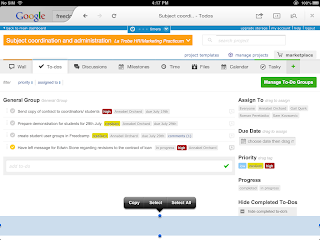











![By Jared Tarbell from Awesometown, United States of America (pizza!) [CC-BY-2.0 (http://creativecommons.org/licenses/by/2.0)], via Wikimedia Commons By Jared Tarbell from Awesometown, United States of America (pizza!) [CC-BY-2.0 (http://creativecommons.org/licenses/by/2.0)], via Wikimedia Commons](https://blogger.googleusercontent.com/img/b/R29vZ2xl/AVvXsEgjjchojf3BCCiHndfEIgW47wRF1shOyky6YgW4mUIk8vz3AOEDTBUzJ78LdTzzAH1vpXo8JcM60ELHezYzf5DksaTxkTv4sHbX78M1IrsXruxV_7BH6kapvOJhBEwhYQb_4lqp35fHcOc/s1600/pizza.jpg)